Add the LawLens App to your device:
Learn how to add the LawLens app to your device. Its just a couple clicks to install on either desktop, mac, apple or android devices, making it even faster to get started searching.
Apple Devices:
- Go to app.lawlens.com in your browser.
- Tap the browser bar in the bottom of the screen.
- Click the 'Export' icon
- Select 'Add to Home Screen' from the list of options.
- Tap 'Add' in the top right corner.
- LawLens will now appear as an app icon.
Video Example:
Android Devices:
- Go to app.lawlens.com in your browser.
- Tap the three dots in the top right corner of the screen.
- Select 'Install App' from the list of options.
- Tap 'Install' in the popup window.
- LawLens will now appear as an app icon.
Video Example:
Chrome Browser (Desktop or Mac):
- Open the Chrome browser.
- Go to app.lawlens.com in your browser.
- Tap the 'Install App' Icon in the far right of your URL bar.
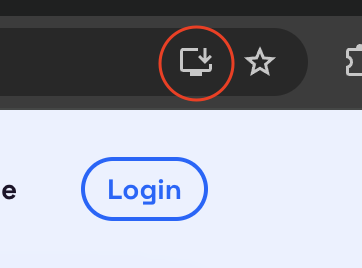
- Select 'Install' in the pop window.
- Chrome will automatically open the new app and the install location on your computer.
- Drag the LawLens app icon in the folder to your desktop.
- LawLens will now appear on your desktop as a shortcut.
Video Example (Mac):
